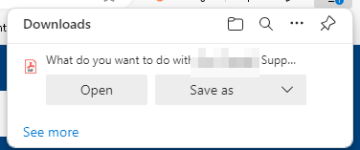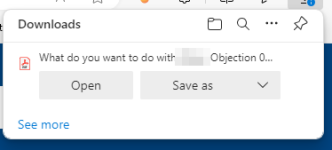billyturleyscurlywurly
Active member
- Joined
- 25 Jan 2024
- Messages
- 596
How can fans help now that the planning application has been submitted?
The club encourages fans to write letters or emails to Cherwell District Council expressing their support for the application.
The ref number is 24/00539/F.
Key points you may wish to include could be securing the future of the club and what a new stadium would mean to you.
You can support the application here:
 planningregister.cherwell.gov.uk
planningregister.cherwell.gov.uk
The club encourages fans to write letters or emails to Cherwell District Council expressing their support for the application.
The ref number is 24/00539/F.
Key points you may wish to include could be securing the future of the club and what a new stadium would mean to you.
You can support the application here:
Comment on planning application: 24/00539/F - Planning register | Planning register | Cherwell District Council
Planning register content